Blooket has become one of the most popular educational game platforms for teachers and students. With its fun and engaging games, it makes learning interactive and exciting. One of the key features of Blooket is the ability for students to join games set up by their teacher. Here is a guide on how to join Blooket games.
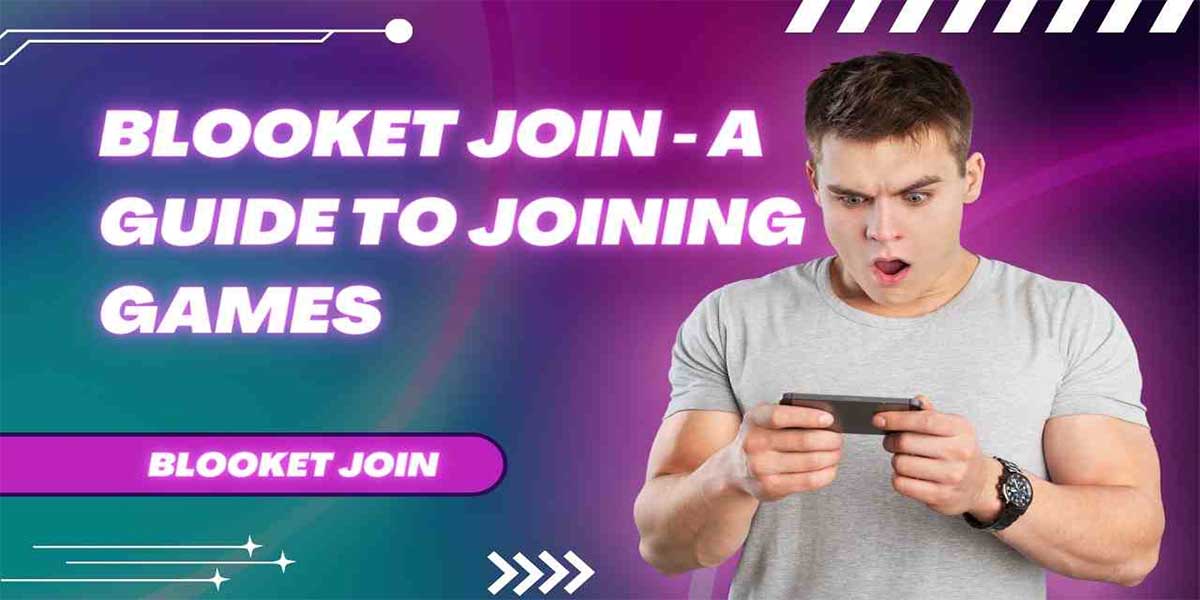
What is Blooket?
Blooket is a web-based platform that allows teachers to create fun question-based games for their students to review class material and reinforce learning. Games like Gold Quest, Crypto, and Tower Defense combine learning with game mechanics and themes to fully engage students.
Blooket offers teachers a library of hundreds of pre-made games across subjects like math, English, science, social studies, coding, and more. Teachers can also build custom games with their own review questions.
Once a teacher sets up a game with a game code, students simply enter that code to join the game from their devices. Blooket games can be played on any computer, phone or tablet with an internet connection.
Benefits of Using Blooket
There are many benefits to using Blooket in the classroom:
- Makes learning fun and interactive for students of all ages
- Increases student engagement and motivation
- Allows for easy differentiation by assigning different games to different ability levels
- Provides instant feedback on student understanding
- Fosters healthy competition among students
- Can be used as formative assessment to gauge comprehension
- Tracks student progress and generates data for teachers
How Students Join Blooket Games
Joining a Blooket game set up by the teacher is simple. Here are the steps:
1. Get the Game Code
The teacher will provide students with the unique game code for the Blooket game. This 5-digit code is displayed at the top of the game lobby on the teacher's screen. Codes can be given verbally, written on the board, shared via email/LMS, or displayed using classroom screen sharing technology.
2. Go to Blooket.com
Students should go to the Blooket website using their device's browser. The site can be easily accessed at www.blooket.com. For the best experience, Google Chrome is the recommended browser.
3. Select "Join Game"
At the top of the Blooket homepage, students need to click the "Join Game" tab. This will open a pop-up window to enter the game code.
4. Enter Game Code
Students should enter the 5-digit game code provided by the teacher into the text box in the pop-up window. Once the code is entered, clicking "Play" will add the student to the Blooket game lobby.
5. Choose Name and Avatar
Before starting the game, students will be prompted to enter their name (or nickname) and select a fun avatar. This allows players to personalize their gaming experience.
Once name and avatar are selected, students click "Play" again to officially join the game lobby. Now they can chat with other students in the lobby until the teacher starts the game.
6. Play Game!
When the teacher launches the game, students are automatically directed into the game interface. From there, they can start playing the educational Blooket game!
Games typically consist of multiple rounds of interactive questions. Students compete to earn the most points or collect the most crypto tokens by answering questions correctly. Enjoy the short session fun in unblocked games premium at our website.
Tips for Smooth Gameplay
Here are some tips for students to ensure smooth, successful gameplay:
- Pay close attention when the teacher gives the game code to avoid entering the wrong one. Ask them to repeat or display the code if you missed it initially.
- Make sure you have a strong internet connection. Laggy connectivity can disrupt your gaming experience.
- Select your name and avatar quickly so the teacher can launch the game faster. Customize them to your liking.
- If the game doesn't load, double check you entered the right game code. Refreshing the page or rejoining with the code often fixes technical issues.
- Use your actual name or nickname so the teacher can identify you and track your progress.
- Don't share your avatar or game code with others outside the class to prevent disruption.
- Take the games seriously and play fairly. Cheating will only hinder your learning.
- Have fun! Educational games are meant to be engaging, so get into the spirit of friendly competition.
Popular Blooket Game Modes
Blooket offers a wide variety of game modes across diverse topics. Here are some of the most popular games teachers utilize:
Gold Quest
The classic Blooket game! Answer multiple choice questions to collect gold tokens. Use them to mine for gems, buy items from the shop like power-ups, or even steal from other players. The player with the most gold at the end wins!
Crypto
Similar to Gold Quest but uses cryptocurrency tokens. Buy and sell tokens strategically while building your crypto wealth by answering questions correctly.
Tower Defense
Protect your tower from enemies by answering math questions. Earn coins to place defenders like archers, mages, and catapults to stop invading forces.
Racing
Race around a track by answering questions quickly and accurately. Use boosts and shortcuts to get ahead of the competition.
Café
Run your own café by serving customers. Meet food orders and seating preferences through reading comprehension and logic skills. Earn tips based on your service quality.
Factory
Manage a factory production line by solving math word problems. Keep the conveyor belt moving smoothly by producing the right amounts of items.
Climb the Tower
Work your way up a tall tower by clearing educational mini games on each floor. Add rooms to your tower for upgrades and trophies.
Cash Out
Similar to a game show, answer trivia questions to earn dollars. Avoid elimination by avoiding the least cash at the end of each round. "Cash out" your winnings strategically.
Nightmare
Survive against nightmare monsters like vampires and werewolves by solving problems. Use weapons and spells earned through correct answers to defeat enemies.
Creating Custom Games
Blooket also allows teachers to build completely custom games with their own specific content across all subjects.
To create your own game:
- Select the "Build" tab when logged into your teacher account
- Choose a game template like Gold Quest, Crypto, or Tower Defense
- Customize the theme and aesthetics like colors, avatars, icons, etc.
- Input your own review questions and answers
- Set additional options like number of rounds, timers, passwords, etc.
- Save the game and start a lobby to generate a unique game code
This allows endless possibilities to tailor games to reinforce your current lessons and curriculum. Students can join Blooket and play custom games the same way as official Blooket titles using the provided game code.
Why Students Love Blooket
Blooket has exploded in popularity among students for good reason:
- Interactive and game-based learning is more engaging than traditional methods
- Playing games doesn't feel like "work", allowing concepts to sink in through fun repetition
- Friendly competition with classmates creates motivation to keep playing and learning
- Goofy avatars, animations and sounds create an immersive gaming world
- Quick feedback on answers helps students gauge their understanding
- Earning points, levels and customizations provides a sense of achievement
- Leaderboards, prizes and bragging rights drive friendly rivalry
- Custom games allow teachers to tap into pop culture topics students enjoy
- Can be played anywhere via the website or app on any device with internet
With Blooket, students actually look forward to studying and reviewing material in a gaming format. This leads to greater retention of knowledge.
Tips for Teachers Using Blooket
Blooket is designed to be easy and intuitive for teachers to use. Here are some tips to get the most out of Blooket in your classroom:
- Browse Blooket's game library and demo games to find ones suitable for your subject and students.
- Weave Blooket games into your existing curriculum and lesson plans to reinforce key concepts.
- Use the custom game builder to create tailored games that align to what you are currently teaching.
- Introduce basic Blooket games early in the school year so students get comfortable with the platform.
- Offer Blooket games as a reward or for early finishers to reinforce material.
- Use Blooket games to assess student comprehension as formative assessment.
- Monitor student progress and game analytics to identify struggling areas or students needing help.
- Incentivize students with prizes for top performers.
- Remind students to use the feedback after each question to learn from incorrect answers.
- Assure students that games are meant to be fun learning and not high-pressure testing.
Integrating games into instruction is a great way to boost engagement and outcomes. With its versatility for all grade levels and subjects, Blooket makes it easy to game-ify learning.
The Future of Educational Gaming
Blooket sits at the forefront of a growing trend toward game-based learning platforms in education. Gamification allows core concepts to be absorbed through interactive, competitive play matched to appropriate skill levels.
Early research indicates educational games like Blooket:
- Increase student engagement, especially among struggling learners
- Improve knowledge retention and comprehension
- Provide instant formative feedback to teachers and students
- Allow differentiation and personalization in mixed-ability classrooms
- Tap into students' intrinsic motivation and reward-driven learning
- Support understanding of new ideas through active application
- Teach critical thinking, problem solving and decision making skills
More rigorous studies are still needed, but the future looks bright for leveraging technology and gaming elements to improve outcomes. Expect platforms like Blooket that merge education and entertainment to become more prominent in how teachers facilitate modern learning.
Conclusion
Blooket empowers students to study subject material in an engaging game environment. With teachers and students alike embracing it, this platform looks positioned for continued expansion.
The ability to quickly join a teacher's game with a code opens the door to fun and productive learning. Mastering the intricacies of each game mode promotes collaboration, friendly competition and deeper understanding.
Both custom and preset games on Blooket allow engagement across a diverse range of topics and age groups. The future will likely see more classrooms adopting these educational gaming solutions to captivate 21st century learners.
So gather your game code, pick an awesome avatar, and start conquering Blooket games today! Learning has never been so entertaining and effective.
































